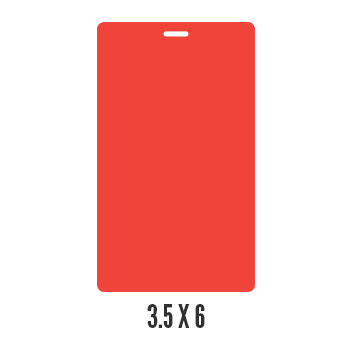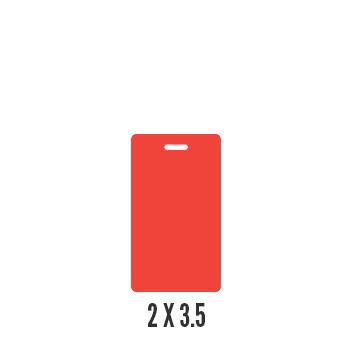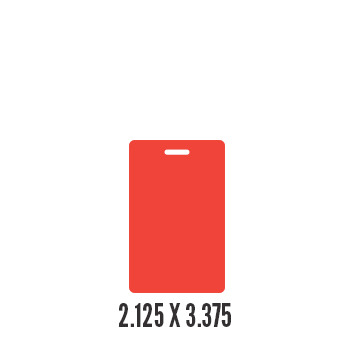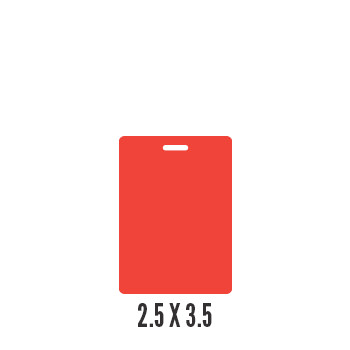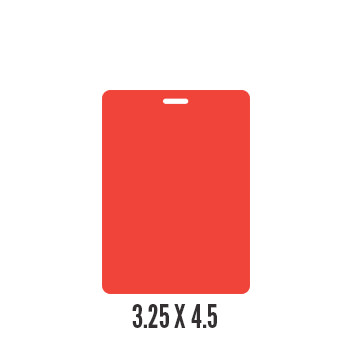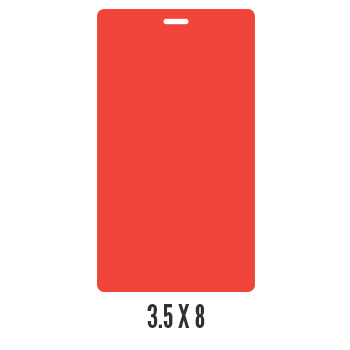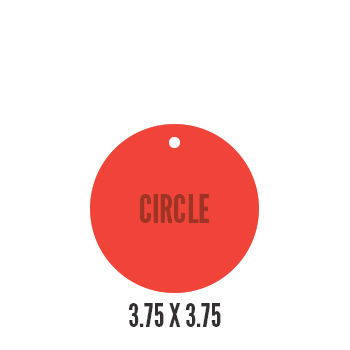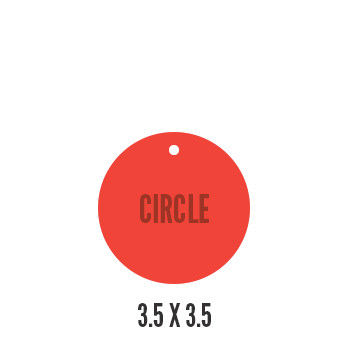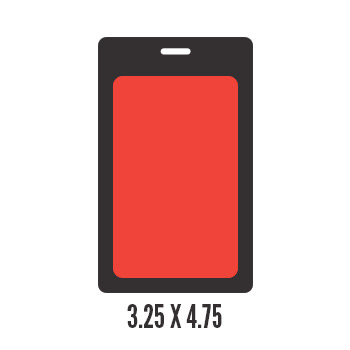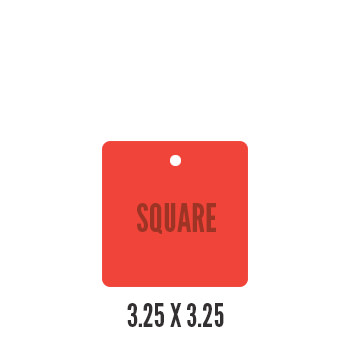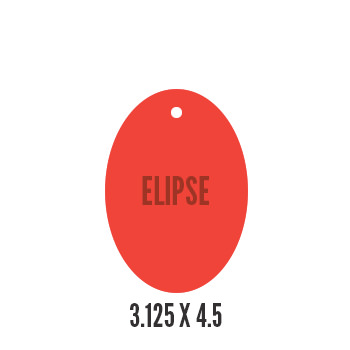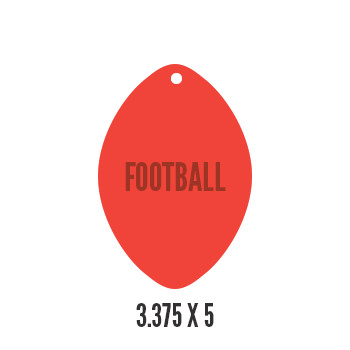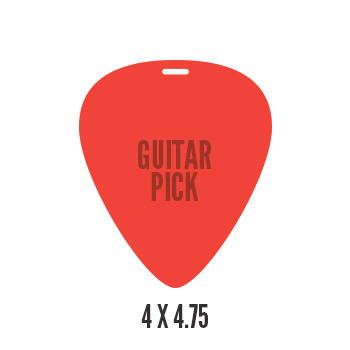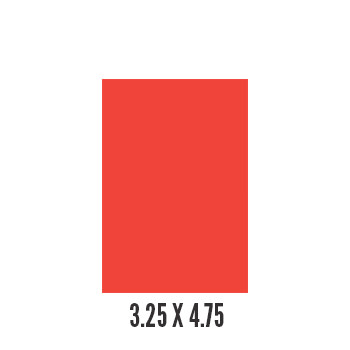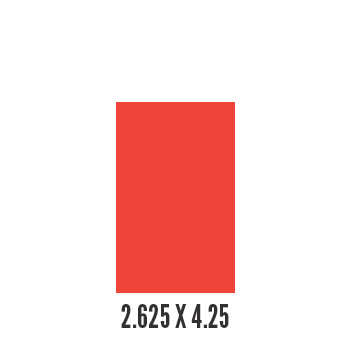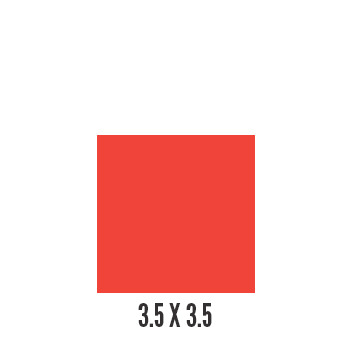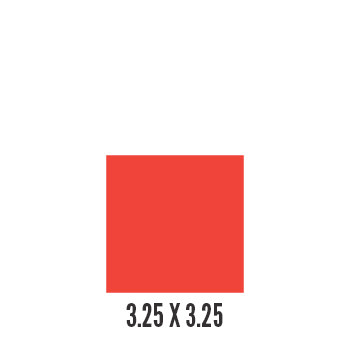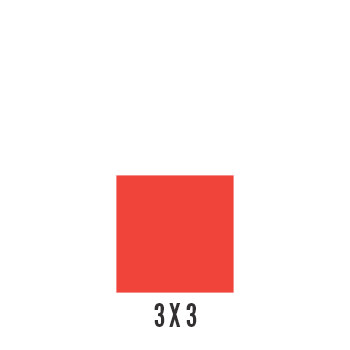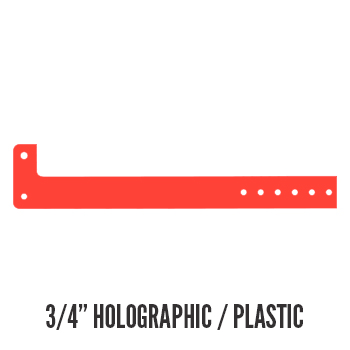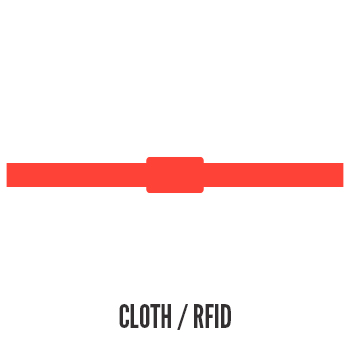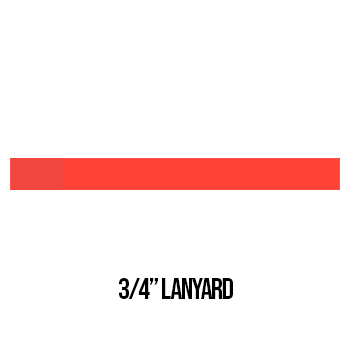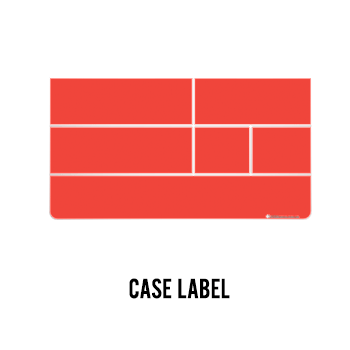We want to help you achieve the best-looking backstage passes, conference badges, VIP passes, and custom event credentials possible, all while saving you time and money.
For your convenience, below are our artwork guidelines and pass templates. If you have any questions, please feel free to contact us!

Native files from Adobe Illustrator, or Adobe Photoshop are preferred. Make sure to either package all necessary files (fonts, links, etc.) or outline type and embed all images. In addition we’ll also accept hi-res PDFs and JPG / TIFF files.

For the best quality results, save all Photoshop, TIFF, and EPS images at 300 DPI in CMYK format. Please, keep in mind that low-resolution images such as JPEG and GIF files will not reproduce well.
Artwork will look different from one monitor to the next so color perception will differ considerably. Please, be aware that printed material may not match emailed proofs exactly.
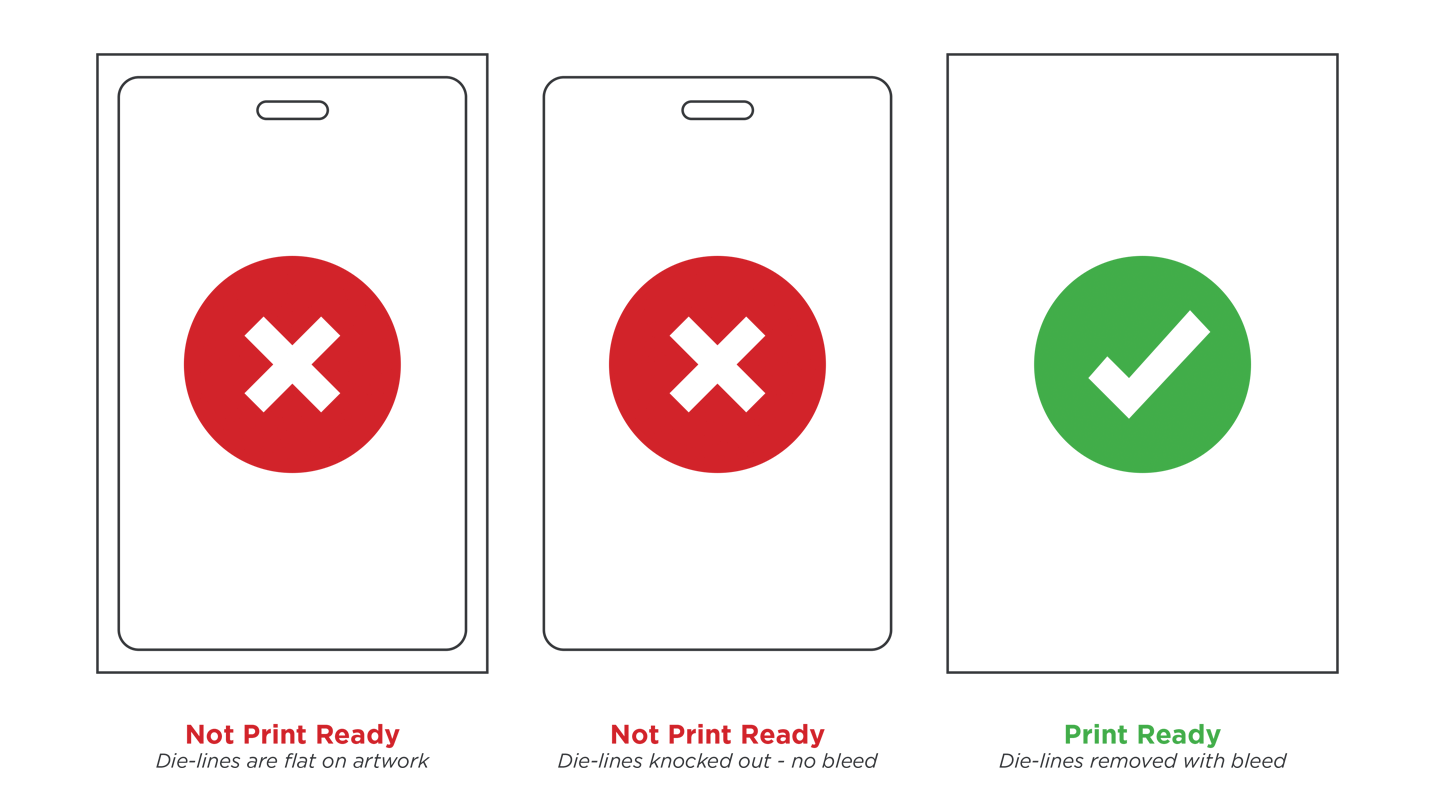
If your artwork is over 10MB in size email may not be the best option as some email servers will not allow attachments over 10MB in size.
We suggest using our secure WeTransfer channel at https://accesseventsolutions.wetransfer.com
Enter your account manager’s email address in the field marked “Friends Email” then enter your email address in the “Your email” field. You may also add a message if you choose.
If you have any questions or need further assistance, please email our Art Department or call us at 775.229.7200.
Click here for ACCESS™ Event Solutions brand guidelines.
Click on any template below to download EPS templates. Shape templates work for both Matrix Laminates & Satin Passes.