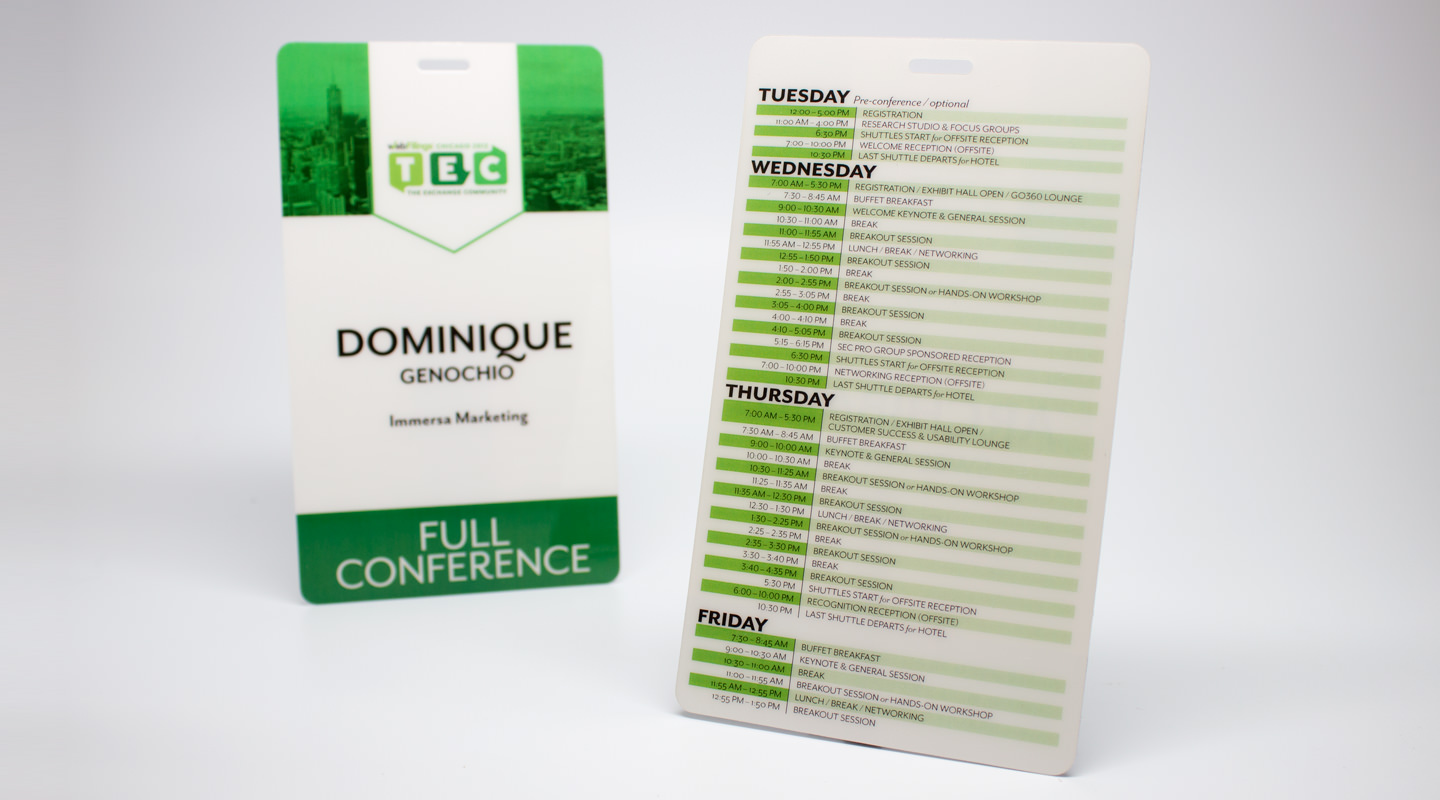Variable Data printing is a form of digital printing in which elements such as text, graphics and images may be changed from one printed piece to the next, without stopping or slowing down the printing process.
Variable Data printing is a form of digital printing in which elements such as text, graphics and images may be changed from one printed piece to the next, without stopping or slowing down the printing process.
The printing references information from a database or spreadsheet.
For example: A set of personalized event badges, each with the same basic visual layout, can be printed with different names and titles for each and every attendee.
Based on our experience it is best to have the first and last names on separate lines within the artwork. This allows for the use of many different font styles at a much larger, more legible size.
In the example above, Johnny will fit on this particular badge with a 48 point size font. However; if your database includes a long first name like Christopher, these may not fit within the allowed space at a 48 point size. For longer names our system will use the largest point size font it can fit within the allotted area to accommodate the larger names.
It is also important to keep text fields 1/8 inch (.125”) inside of the edge of the badge. This is a safety margin we like to use to ensure none of the text will be cut off during the die-cutting process. For more information visit our art guidelines page or contact us directly.
In order to avoid any delays, or additional charges, please be sure to set up your spreadsheet according to the example below. Each category of information should be placed within a separate column in the spreadsheet. If an entry is to be in all capital letters it must be entered that way in the spreadsheet.

There must also be a row for every pass you are ordering.
For example: If you are ordering four passes labeled with the title “Tour Manager”, but only two of those passes have names that accompany them, you must have two rows in your spreadsheet with the names and two that are blank. The sum of the rows in your spreadsheet should equal the number of passes you are ordering (minus the first “header” row.) We’ll also package your variable data badges in the order they are in the spreadsheet provided, so make sure you sort it accordingly.

Adding photos to your event credentials is a great way to improve security and add a personal touch. When submitting photos to be placed on badges there are a few rules to keep in mind. The filename of the actual JPG file and the data contained within the cell in the spreadsheet that represents the JPG file must match exactly, or our system will not recognize the file and will output an error. Save time and money by assuring all of your photos are named properly – both on your computer and in your spreadsheet.

 In the spreadsheet example above you’ll notice that the Photo column for Angela Wall has a value of “angela_wall.jpg” and the photo to the right is also named “angela_wall.jpg.” Since the data in the spreadsheet matches the filename – our system will place this photo on the credential properly.
In the spreadsheet example above you’ll notice that the Photo column for Angela Wall has a value of “angela_wall.jpg” and the photo to the right is also named “angela_wall.jpg.” Since the data in the spreadsheet matches the filename – our system will place this photo on the credential properly.
As an event organizer you know that retrieving photos from your attendees may result in photos of all shapes, sizes and file types. All photos must be in JPG format and cropped properly. If a photo is not cropped, our system will fit the entire photo into the space allotted on the credential. Often this yields less than desirable effects on the photo – they may stretch, squish or distort in attempt to fit. See example below.

If your JPG files are cropped properly they’ll fit nicely into the space on the credential with no distortion. See example below.
Cropping hundreds of photos can often be a tedious and time consuming process. Our award winning art team can crop photos in record time – contact your Account Manager for pricing or more info.

We’ll gladly add barcodes or QR codes to your variable data badges. For formatting and pricing info – contact your Account Manager.
 Need help getting started? Download an example spreadsheet.
Need help getting started? Download an example spreadsheet.
The above example is a simplified explanation of the powers of Variable Data printing. There are many ways to customize your passes using variable data. For more information or just to chat about ideas, please contact us.